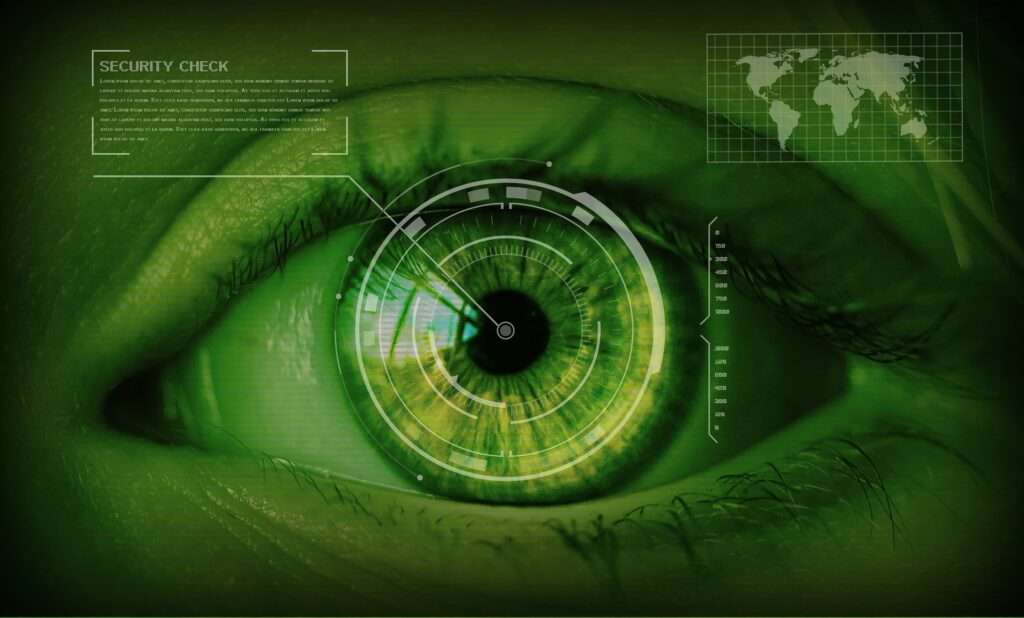
In today’s digital landscape, website security is more critical than ever. One often-overlooked aspect of securing your website is ensuring that your HTTP security headers are properly configured. These headers act as a first line of defense, protecting your site from common vulnerabilities like cross-site scripting (XSS), clickjacking, and data injection attacks. Fortunately, checking and improving your website’s security headers is simple with a free tool like SecurityHeaders.com. In this article, we’ll walk you through the step-by-step process of scanning your website with SecurityHeaders.com and strengthening its security.
Why Security Headers Matter
HTTP security headers are instructions sent by your web server to a visitor’s browser, dictating how the browser should interact with your site. Headers like Content-Security-Policy (CSP), Strict-Transport-Security (HSTS), and X-Frame-Options can prevent malicious behavior, enforce secure connections, and protect user data. Misconfigured or missing headers can leave your site vulnerable, potentially harming your users and your reputation.
SecurityHeaders.com, created by Scott Helme, is a free, user-friendly tool that analyzes your website’s headers and provides a clear report on what’s working, what’s missing, and how to fix it. Let’s dive into how to use it.
You can also check our security headers score of the elitewp.host website – which is the standard for all our hosted website.
Step-by-Step Guide to Scanning Your Website
Step 1: Visit SecurityHeaders.com
Start by navigating to www.securityheaders.com in your web browser. The homepage features a clean interface with a prominent input field labeled “Enter a domain to test.”
Step 2: Enter Your Website’s URL
In the input field, type your website’s full URL, including the protocol (e.g., https://www.example.com). Ensure the site is publicly accessible, as SecurityHeaders.com cannot scan local or private development environments. Double-check for typos to avoid scanning the wrong domain.
Step 3: Initiate the Scan
Click the green “Scan” button next to the input field. The tool will analyze your website’s HTTP response headers in just a few seconds, checking for key security headers and their configurations.
Step 4: Review the Results
Once the scan is complete, you’ll see a detailed report with the following components:
- Overall Grade: A letter grade from A to F, reflecting the strength of your security headers. An “A” indicates strong protection, while an “F” suggests significant gaps.
- Header Breakdown: A list of security headers (e.g., Content-Security-Policy, X-Content-Type-Options, Referrer-Policy) with their status—present, missing, or misconfigured.
- Recommendations: For each header, the tool explains its purpose and provides actionable advice if improvements are needed.
For example, if your site lacks the Strict-Transport-Security header, the report will flag this and suggest enabling HSTS to enforce secure HTTPS connections.
Step 5: Implement Fixes
Use the report’s recommendations to address any issues. Common fixes include:
- Adding Missing Headers: For instance, adding X-Frame-Options: DENY to prevent clickjacking.
- Correcting Configurations: Adjusting a vague Content-Security-Policy to be more specific.
- Removing Deprecated Headers: Eliminating outdated or insecure settings.
These changes typically require updates to your web server configuration (e.g., Apache, Nginx, or a hosting platform like WordPress). If you’re not comfortable editing server files, consult your hosting provider or a developer. SecurityHeaders.com provides sample code snippets for popular server types to make this easier.
Step 6: Rescan to Verify
After implementing changes, return to SecurityHeaders.com and run another scan by re-entering your URL. This confirms that your updates were successful and your grade has improved. Aim for an “A” grade to ensure robust protection.
Best Practices for Using SecurityHeaders.com
- Test with Permission: Only scan websites you own or have permission to test. Unauthorized scanning may violate terms of service or local laws.
- Regular Monitoring: Security isn’t a one-time task. Rescan your site periodically, especially after major updates, to ensure headers remain correctly configured.
- Combine with Other Tools: SecurityHeaders.com focuses on headers, so complement it with tools like SSL Labs (for SSL/TLS checks) or OWASP ZAP (for broader vulnerability scanning).
- Backup Before Changes: Before modifying server configurations, back up your site to avoid accidental downtime.
Why Use SecurityHeaders.com?
SecurityHeaders.com is a go-to tool for developers, site owners, and security enthusiasts because it’s:
- Free and Fast: No cost, no sign-up, and results in seconds.
- Easy to Understand: The grade system and detailed explanations make it accessible to beginners and experts alike.
- Actionable: Clear guidance helps you fix issues without needing a deep technical background.
By addressing the issues flagged in your scan, you can significantly reduce your website’s attack surface and protect your users from common threats.
Final Thoughts
Scanning your website with SecurityHeaders.com is a quick, effective way to evaluate and improve its security posture. By following the steps outlined – visiting the site, entering your URL, scanning, reviewing results, fixing issues, and rescanning – you can ensure your website’s headers are locked down. Strong security headers are a small but powerful step toward a safer online presence.
Take a few minutes today to run a scan and see where your site stands. Your users will thank you for it!
Note: For more advanced security practices or assistance with server configurations, consult our Elite WP web developers or refer to SecurityHeaders.com’s resources. Stay proactive and keep your website secure!


